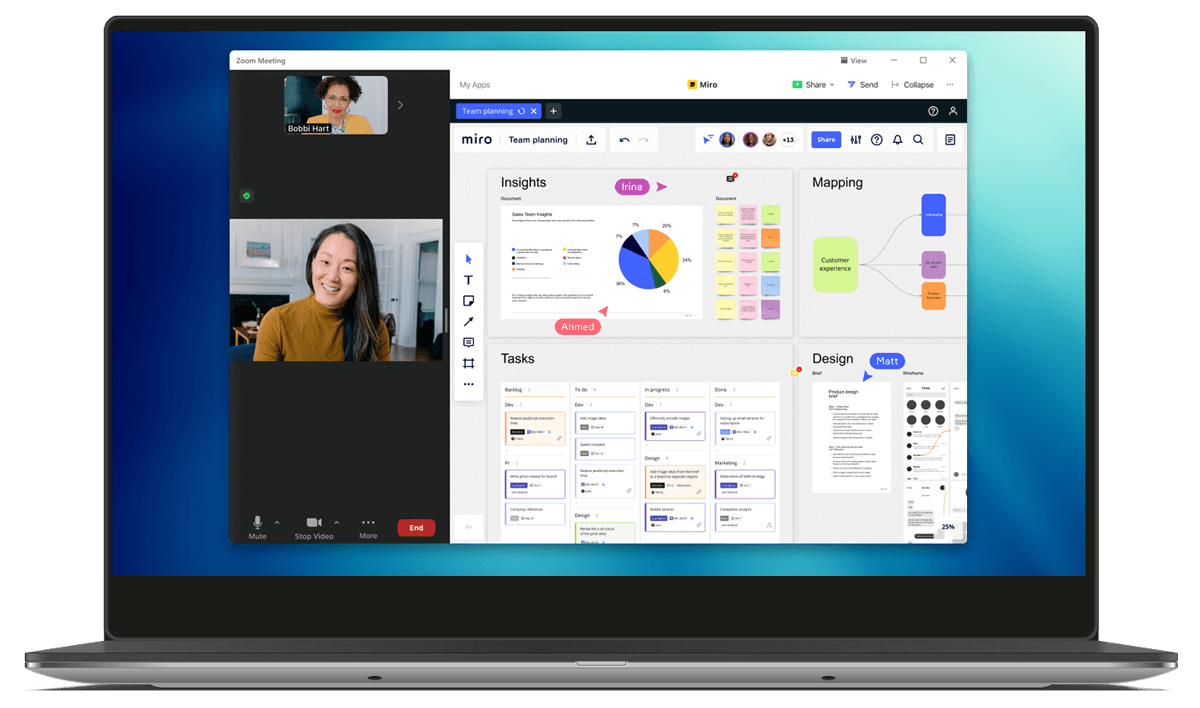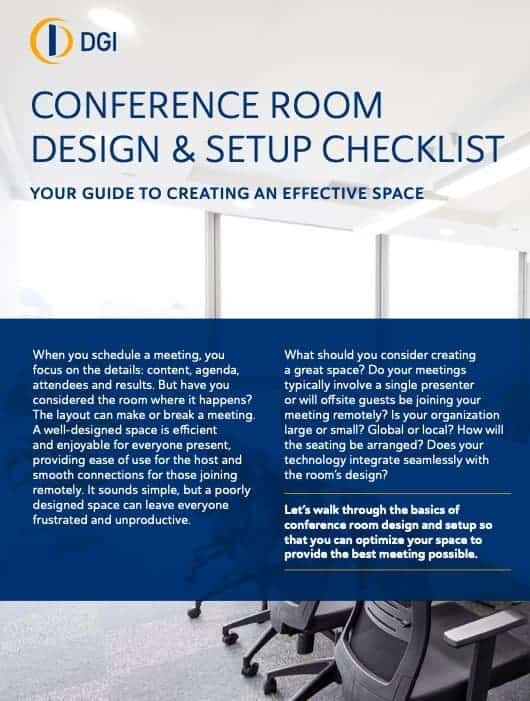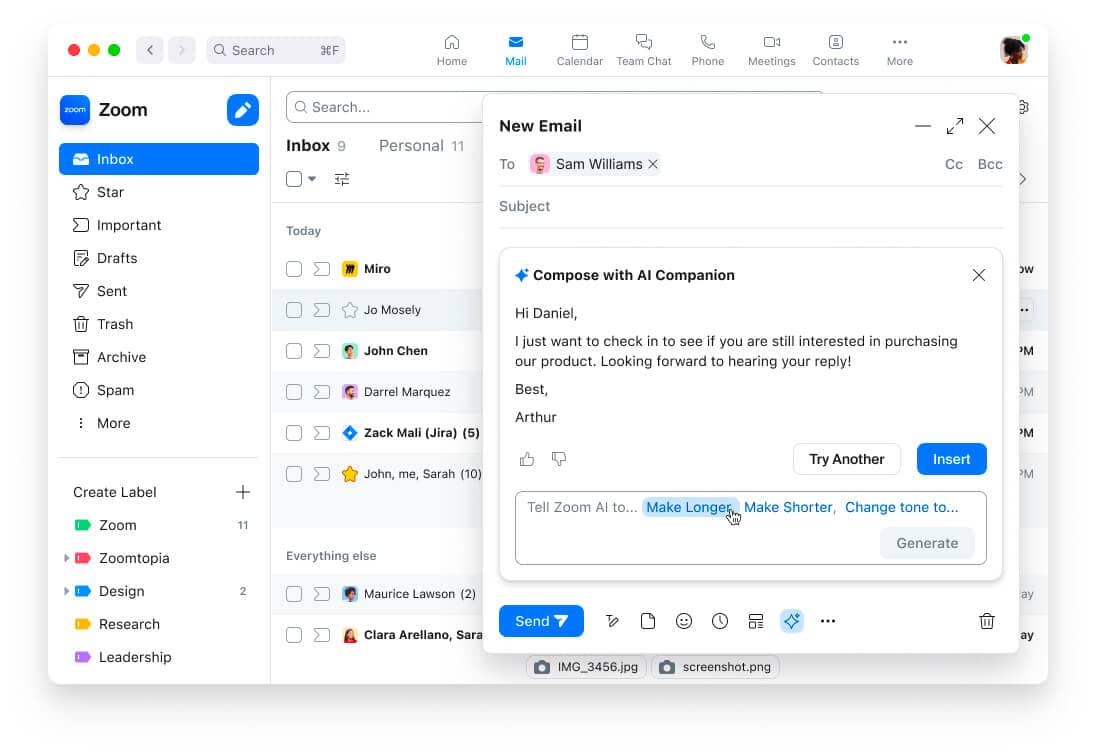Zoom is a well-known video-conferencing application enabling users to communicate remotely and unify communication in and out of the workplace. It allows individuals and teams to collaborate and conduct virtual meetings from anywhere on the planet. Zoom is easy to use and offers intuitive features, including screen sharing, conversation messaging, and virtual backgrounds. But there are some things that even Zoom can’t do. That’s why there is a whole ecosystem of apps that enhance the Zoom experience, leading to increased productivity for you and your teams.
The Zoom basic version is free to use. It provides many essential features for individual users, such as one-on-one meetings and groups with certain limitations. However, in most cases, paid plans are needed to unlock the full integrated capabilities of third-party apps. It’s also important to know that each of these external applications may have pricing based on the level of service and features over and above the cost of Zoom. Here are some of our favorites:
Calendly
Calendly for Zoom is an intelligent app that makes it easy to schedule Zoom video call meetings and streamlines the whole process. By letting you connect your Zoom account to Calendly, this app makes video calling easier, boosts productivity, improves communication, and saves time.
When you choose Zoom as the site for your event in Calendly, the app creates unique Zoom conference information for each meeting you plan. It is one of the best Zoom apps for salespeople and critical personnel who talk to partners online.
Check here to learn more about Calendly for Zoom and to download it.
Otter.ai
Using this application, you can easily record audio and generate interactive transcripts in real time, allowing all participants to participate in the discussion actively.
All meeting participants can access the Otter.ai Live Transcript through the Zoom window using the Live Notes feature. You can highlight essential points, add remarks, and even append photographs to the live meeting notes for enhanced collaboration.
In addition, Otter.ai automatically synchronizes and transcribes your Zoom cloud recordings, making post-meeting transcripts easily accessible.
Otter.ai is an excellent resource for working people, hybrid teams, and students. It improves communication by assuring accurate documentation of discussions and increases productivity by eliminating the need for manual note-taking.
Also consider similar apps from Fathom and Twine, which offer some similar benefits.
Download Otte.ai.
Lucidspark Whiteboard
Lucidspark is an effective tool that speeds up work and improves both collaboration and communication. It is one of the best Zoom apps around. Groups can discuss and refine their ideas together using the digital whiteboard. The Lucidspark App for Zoom allows users to quickly build and share boards, which increases participation and makes for more productive meetings.
The limitless canvas, countdowns, polls, and donation coloring options are of great benefit. Whether you’re a project manager or a creative team, Lucidspark will help you work and communicate more effectively, producing better outcomes.
Zoom has a built-in whiteboard feature, which may be enough for many users, but Lucidspark is a cut above.
To learn more about Lucidspark and download it, click here.
Capture-Transfer to Google Drive and Dropbox
Capture-Transfer is an exceptional application designed to enhance productivity, optimize time management, and facilitate seamless communication. Sharing Zoom recordings with clients and distributing training sessions after the fact is simplified by automatically transferring recordings to your preferred cloud storage.
Backing up your essential conversations and memories is crucial to ensure their preservation. With seamless backup solutions, you can stay assured that your data is safe. This platform is particularly beneficial for professionals and has proven to be the best Zoom educational app. It provides a reliable tool to streamline, store and efficiently organize lectures and class notes. It also prevents filling up your hard drive with previous meetings.
Click here to get more information on Capture-Transfer and to download the app.
Evernote
With its seamless integration with Zoom Team Chat, Evernote has become a powerful note-taking app that allows users to effortlessly capture and organize their ideas, projects, and to-do lists without switching between applications.
Evernote boasts a feature that enables users to create notes with ease. This allows for quickly taking down essential information, brainstorming ideas, and outlining projects. The Zoom Team Chat offers a valuable feature that enables users to clip messages or threads and save them directly to Evernote.
Moreover, Evernote boasts a robust search feature that allows users to swiftly locate particular notes by utilizing keywords, tags, or titles. Evernote is one of the best Zoom educational apps, as smooth note-taking can help enhance organizational skills and boost productivity.
Download the Evernote app.
Pexels
The Pexels Zoom app is a fantastic tool for getting the best out of your Zoom sessions. It lets you choose from many photos to use as a virtual backdrop, allowing you to set the mood you want for your meetings. Over 3 million free photographs are available on Pexels.
The Pexels Zoom software is helpful for anybody who wants to give their Zoom calls a more professional appearance, whether they are businesspeople who need to impress clients, educators who want to create a more realistic online learning environment, or regular folks who want to spice things up a little.
Download here.
DocuSign
During the last few years, the value of tools like DocuSign has become apparent. DocuSign’s eSignature app integrates seamlessly with Zoom, allowing users to securely present, sign, and finish agreements without leaving the app. With just a few clicks, you may pick a contract and distribute it to everyone who attended the conference. This creates trust, increases loyalty, and speeds up an agreement.
A complete audit trail is created and kept on file when an agreement is signed using DocuSign’s eSignature feature. Businesses and professionals that depend on remote collaboration and want a safe, quick, and legally binding method to sign and manage agreements will find the DocuSign eSignature app for Zoom invaluable.
Kahoot!
Zoom meetings, like all meetings, can be on the dull side at times. Creating a reason to interact helps participants feel a part of the session. Kahoot! enables interactive learning sessions and presentations directly within a Zoom meeting. Through game-based learning, you can make meetings fun with interactive quizzes and competitions. You can facilitate brainstorming or team-building all within the Zoom app.
Click here to check out Kahoot!
Wrap-up
Using the best Zoom apps can improve the efficiency, interaction, and scheduling of online conferences. These hand-picked applications operate seamlessly with Zoom meetings to help you maximize your remote working opportunities.
To elevate your virtual meetings to the next level and ensure that everyone can communicate effectively, you should check out DGI Communications’ in-depth guide. This tutorial is a must-read for anyone interested in optimizing their Zoom experience by constructing a productive, comfortable conference room and unified communications experience.