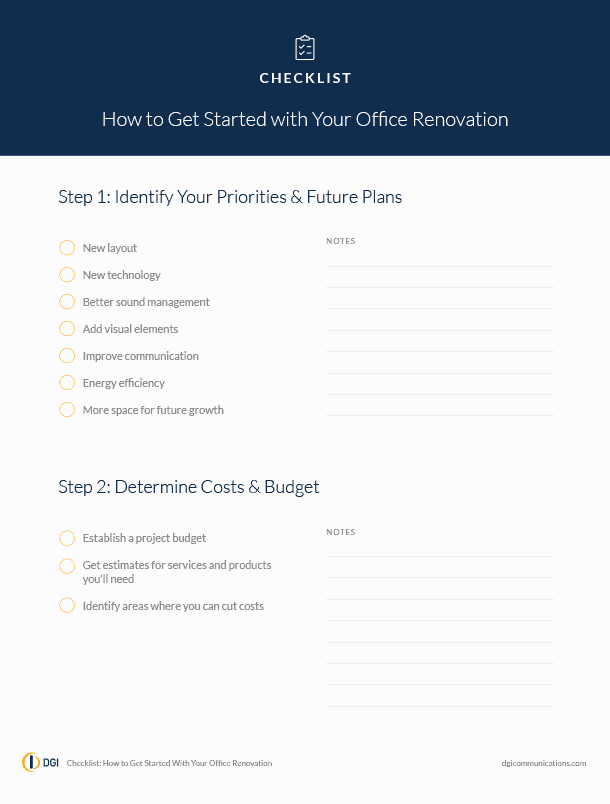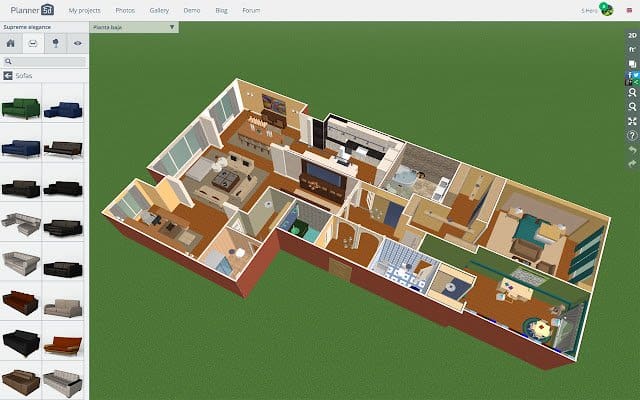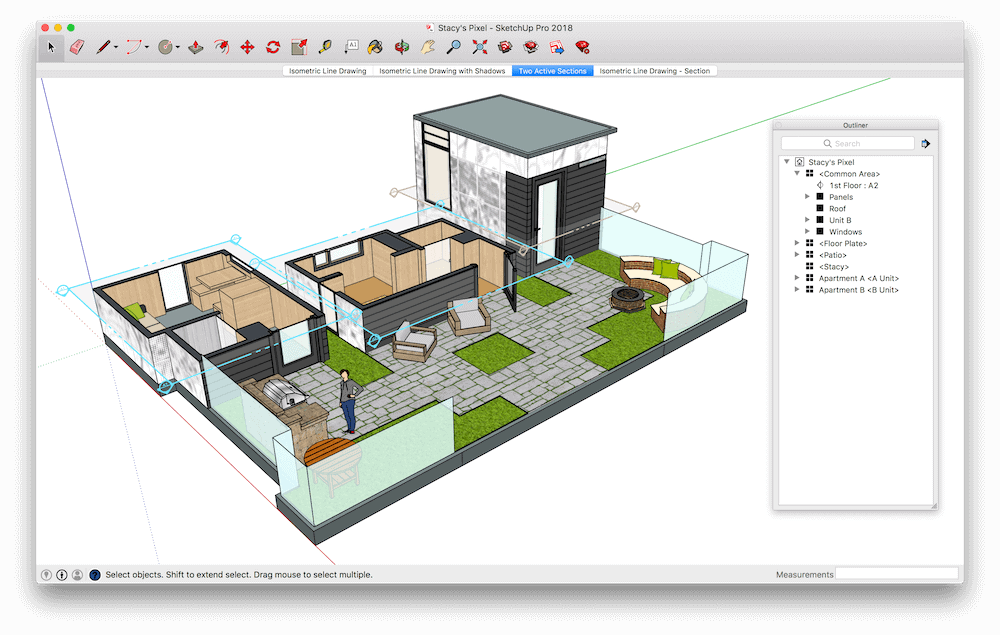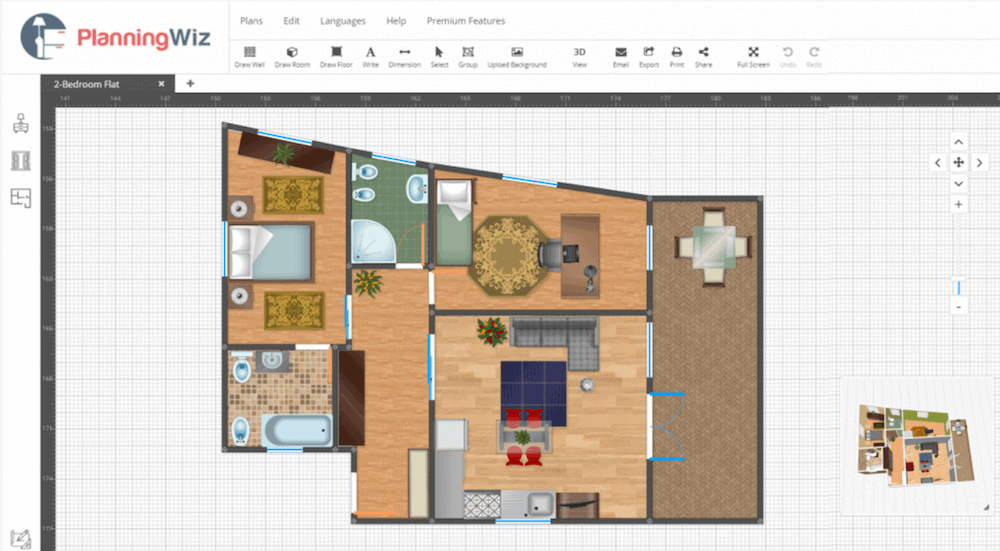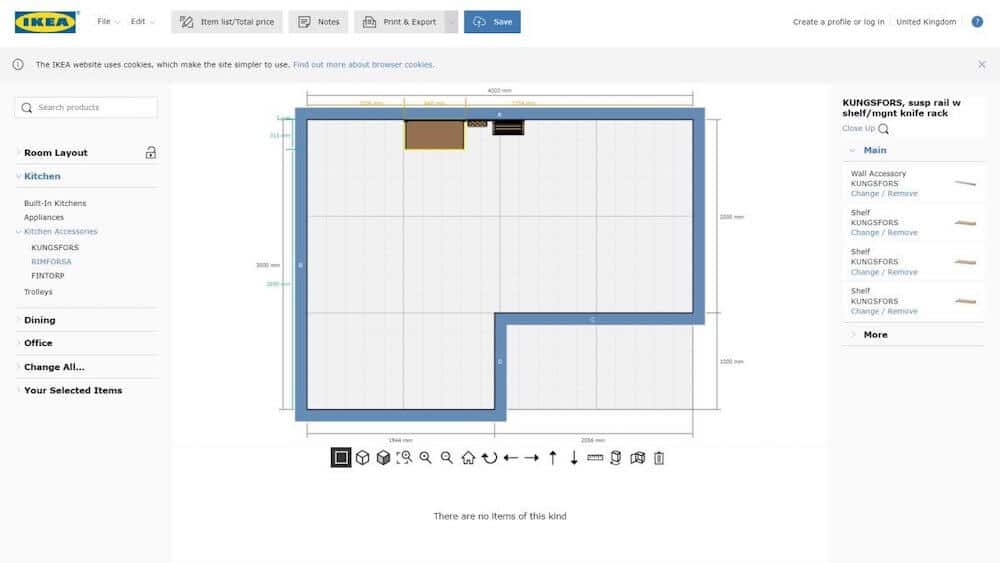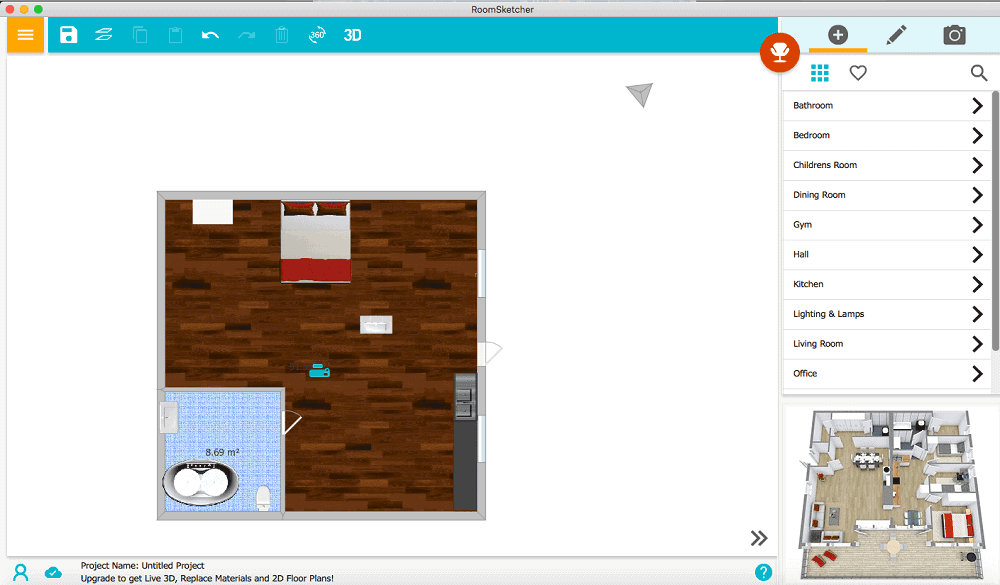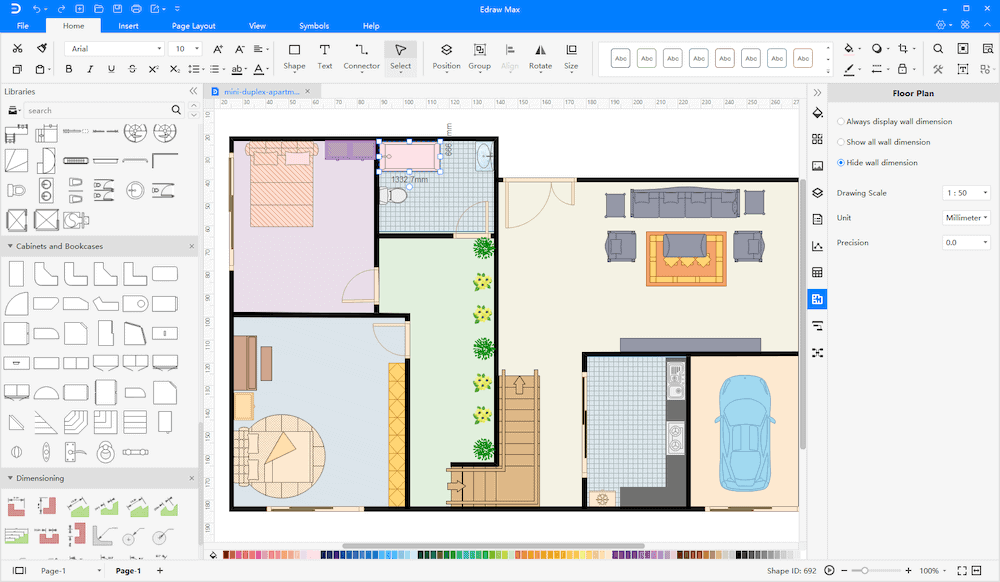You have your daily office routine: walk in the front door, walk down a hallway, say hi to the office manager, head down another hallway, pass a few coworkers in the kitchen and arrive to your desk. It’s only Monday and you’re already annoyed that you’ll need to take a trip back down the hall to ask the office manager a question and then head upstairs to get your monthly parking pass from HR. You may not realize it, but your office’s floor plan is an integral part of your daily experience.
Designing a practical office floor layout is an important part of office culture. Your office space reflects your organization’s values and brand and helps to attracts and retain talent, as well as welcome guests in style. Floor plans can provide a visual of how a space will be set up and provide a helpful representation of the dimensions and specific layout of a space.
Many prefer to follow the advice of an architect or interior designer, but an outside professional isn’t your only option. There are a multitude of online design/layout tools you can use, and they don’t require you to be an AutoCAD (computer-aided drafting software) expert.
So, how do you choose the best online office design/layout tool for your project? This guide will give you the information you need to choose the best office space planning software. Read on to learn more about free and paid options.
Key Considerations and Features When Looking for a Layout and Floor Plan Software
It’s important to know your design goals before starting a project. This may seem obvious, but consider what details you’ll need to include, what format you need the final floor plan to be in and what you need (and don’t need) in a floor software.
Ease of Use
Some softwares are easier to navigate than others, while other are more geared toward design professionals. You’ll want to consider how in-depth you want a software to be, and if it has tutorials or live customer support. It’s also important to know if a software is available online, for download or both. Is it important for your software to include a mobile app? These are all important considerations in a floor layout software.
User Management and Sharing Capabilities
Will you be looking to have an account with multiple users? If so, how many? You may be required to pay per user, depending on the software. It’s a good idea to consider how you will be sharing your designs with others. Different programs will have different sharing capabilities. They may share via email link, Dropbox or Google Drive or require a user account. You may also want to see if you can print your floor plan or order on professional paper.
Floor Plan Views
Most likely, you will want the ability to create both 2D and 3D floor plans. Depending on the floor plans software, you may only be able to design in one view.
Support Team
Having support when learning a new software is important. Tutorials and Googling can only get you so far. If you believe customer service is important, you should make sure it’s in the software you’re researching.
Pre-built Templates
Many programs have templates to save you time. These templates can be as bare as room dimensions, or as complicated as a completed room. The templates should be editable so you can customize them to best fit your (or your clients) needs.
External Tool Integrations
Consider if you’ll need the room layout planner software to integrate with other programs. Common integrations include AutoCAD and AutoDesk products, invoice software, social media and VR software.
Cost
How much are you willing to spend on a software? Will you be paying monthly or annually? Consider a free trial (if available), which is a great way to test out a software before purchasing it.
The Best Free Office Layout & Design Tools
These free programs are designed to be accessible to beginners and amateur designers, though they may not offer enterprise-level support, sharing or external integrations.
- Planner 5D: With mobile apps for Android and iOS and a 4000+ item library, as well as the option to upload an existing plan or start from a template, Planner 5D is at the top of our list. Drag-and-drop controls make this online office layout tool comprehensive and intuitive. Planner 5D allows users to create layouts in addition to 2D and 3D floor plans and realistic HD 3D renders.
- SketchUp (for personal use): SketchUp’s personal tool enables users to create custom 3D layouts quickly without needing training. This web-based app has a large inventory of 3D models and offers users a mobile model viewer and 10GB of cloud storage. The free license is restricted to online use and lacks more robust design features found in paid applications.
- HomeStyler: HomeStyler includes actual furniture brands in its web-based layout design program’s extensive 3D catalog. HomeStyler is entirely online and can be used without registration, and the free plan offers unlimited 1K renders of your designs. HomeStyler offers the ability to drag, drop and resize items, making it simple for beginners. The program is native to Google Chrome, which may affect users who prefer other browsers.
- Room Planner 3D from Planning Wiz: PlanningWiz has some impressive corporate partnerships in furniture, automotive, medical and logistical spaces, which makes it a great tool. Users can create a login or plan as a guest with the same access to templates and inventories. Start from scratch or upload an existing plan. Room Planner 3D may be the least intuitive of these free office floor plan softwares, but they offer YouTube tutorials to help you get started.
- IKEA: Users might be more familiar with IKEA’s bright blue buildings and in-store amenities, but the website offers more than just its furniture, décor and organization options. IKEA Office Planner can help you create the office design of your dreams using their branded commercial storage and furniture
The Best Paid Office Layout & Design Tools
These paid software programs have more robust support, exporting and sharing options, desktop and mobile apps and more, making them worth the investment.
- SketchUp (for professional use): The Pro version of SketchUp offers additional functionalities, such as exporting files as PDF, CAD or image files. SketchUp’s Podium plugin creates photo-realistic floor plans. Pricing starts at $119/year for the web-only shop license, and desktop options begin at $240/year.
- HomeStyler: Upgrading to a paid HomeStyler plan will run anywhere from $9.99/month for their monthly Pro subscription, to $479/year for a prepaid Master subscription. Pro and Master plans offer the same unlimited 1K renders, with increasing numbers of included 2-4K renders, and both paid plans offer Panorama renders and watermark removal.
- RoomSketcher: With free access to the basics, RoomSketcher’s paid plans offer desktop and mobile apps for Mac, Windows, Android tablets and iPads. Paid business users can take advantage of live views and scaled printing, as well as 2D and 3D plans, 3D photos and 360° views. A business-level subscription costs $99/year and includes 50 credits toward creating projects and generating floor plans, 3D Photos and 360° views.
- EdrawMax: This quick and easy-to-use floor plan software creates great-looking office layouts and blueprints using drag-and-drop capabilities. Once your floor plan has been made, you can save, export, share and print high-quality JPG, PNG, PDF, Word, PPT, Excel and HTML files. Users have the option to save projects in Google Drive and Dropbox for easy access and sharing. After a free trial period, EdrawMax is available as a subscription for $99/year for one year, or $169 for two years or you can purchase lifetime access for $245.
Design Your Way
Whether in the midst of a renovation or planning to build a new workplace, any organization can benefit from these free and paid office layout design tools. Once you’ve got your plans in place, DGI offers a full suite of products and services to bring your vibrant plans to life, including VR!
Start your planning in virtual reality with DGI and Modus VR’s advanced headset and cutting-edge software. DGI can load your specifications, layout and potential equipment so you can see the impact of your choices and discuss alternatives in minutes instead of hours – or days –down the line.
Once “inside” your space, you’ll be able move around to explore every viewing angle and experience seating clusters and AV features. The virtual tape measure feature allows you to check distance and size instantly. Working with DGI VR ensures you’ll save time and money by having all the right equipment and experts on your project.
Contact us today to see how DGI can make your new office floor plan a beautiful and functional reality.