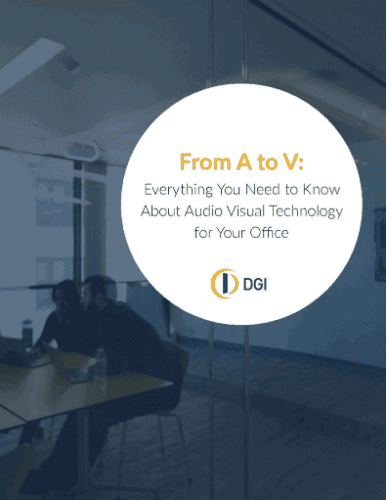Microsoft has announced the end of mainstream support for Windows 7. After 10 years of product support, the operating system will no longer receive software and security updates, and technical support will no longer be offered. After January 14, 2020, everyone will need to be running Windows 10. Don’t panic. But don’t procrastinate.
Windows 10 will be the last major upgrade for Microsoft as they work towards Windows-as-a-Service (WaaS). In simple terms, this means future Windows updates will roll out targeted feature updates and patches on an ongoing basis (much like iOS updates regularly to constantly address security and functionality issues and upgrades).
What advantages can healthcare users can look forward to with Windows 10?
- Faster logins and desktop access. The new operating system supports most currently deployed fingerprint devices. Windows 10 also offers an additional option for facial recognition login using a 3D infrared camera.
- Microsoft Edge — Microsoft’s new web browser — is much faster. Edge is a lean, lightweight browser featuring the Cortana voice-activated virtual assistant. Edge may not run all webpages, particularly those built with Active X, but by configuring your browser policies correctly, Internet Explorer can run pages which include Active X.
- SNAP mode improves productivity by organizing the space on your screen more efficiently (quickly snap windows to the sides or corners of your screen using the mouse, keyboard or touch). It also eliminates the need for extra monitors, saving space in tight nursing stations and administrative spaces. SNAP mode is available in a limited capacity with Windows 7; with Windows 10, it is fully functional.
- Windows 10 has more connectivity options with modern appliances. Take advantage of powerful and ever-expanding relationships between users and technologically advanced hardware.
- Windows 10 has better security features than Windows 7. Windows Defender, the comprehensive, built-in and ongoing security protections baked into Windows 10, includes Windows Defender Antivirus, firewall and more. With nothing to install and regular reminders to keep your security up to date, Windows 10 is more secure than ever.
Conversion from Windows 7 to Windows 10 occurs in four basic phases, but before you start, what’s the first rule of any upgrade or conversion?
3 simple words: Backup! Backup! Backup!
Did you backup your data? Have you confirmed what’s on the backup? Now we can talk about getting started.
- Down-level phase: Run the source OS code
- SafeOS phase: Create a recovery partition, expand files and prepare rollback
- First boot phase: Apply initial settings
- Second boot phase: Run system under the target OS
While incompatible drivers and hardware during SafeOS and First boot phase cause the most errors, those shifting to Windows 10 should encounter fewer errors than with previous versions.
Looking for a partner to convert your systems from Windows 7 to Windows 10? DGI can help you understand the importance of this transition as well as to find out how our expertise with eICU and Telehealth can help your organization. Contact DGI for a successful migration and support services while you configure your system to optimize your Windows 10 experience.