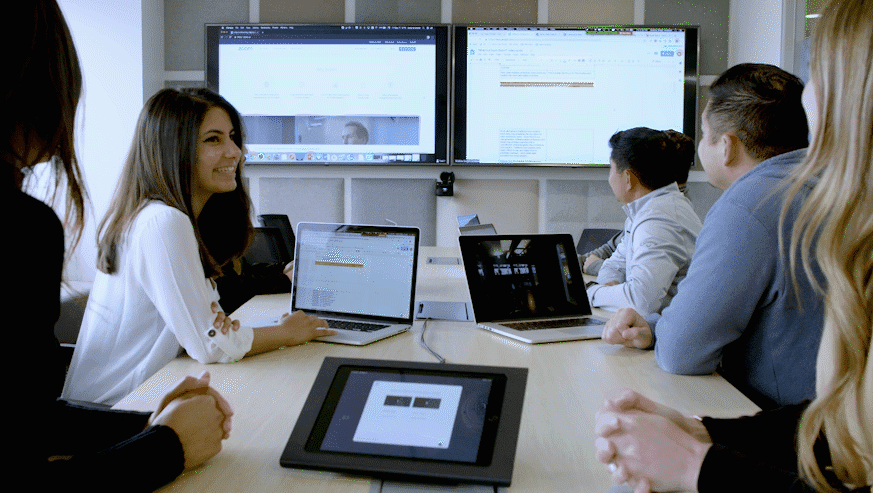As video conference technology advances, high-quality virtual meetings and presentations are easier to host than ever. Business is no longer tethered to location, because with today’s powerful, efficient and reliable communication tools, your organization can meet anywhere, instantly.
Zoom and Uberconference are two recognizable video conferencing tools available to boost your global business connections, but which is the best platform for hosting online meetings and webinars? Learn more in this detailed comparison between Zoom and Uberconference, and discover which is the better option for you.
What Is Video Conferencing?
Video conferencing is a technology-based innovation that receives and transmits both high-quality audio and full-motion video image signals in real time. It makes communication between people in different geographical locations simple, easy and efficient.
What Is Zoom?
Zoom is a popular video conferencing tool offering some of the best features on the market. Zoom provides consistent and powerful services, including video webinar, Zoom Rooms, online meetings and group messaging. It’s ideal for any business, providing a top-notch communication experience at an incredibly affordable cost — starting with free! Zoom’s user-friendly interface controls a video conferencing platform uniquely designed and optimized to offer seamless services and maximum reliability.
What Is Uberconference?
Uberconference is another great way to hold meetings and conduct conferences online. Like Zoom, Uberconference offers both a free and a paid product and can easily host up to 100 users per session. Uberconference is focused on delivering simple-to-use, cross-platform conferencing with many of the same great features of more cumbersome communications platforms.
Zoom vs. Uberconference Comparison
Now, let’s break down how these two leading web conferencing tools compare.
| Zoom | Uberconference | |
| Cost | Free – $19.99/mo. + | Free – $15.00/mo. + |
|
Basic Features |
||
| Participants | Up to 100 participants | Up to 100 participants |
| Support |
|
|
| Conferencing Features | HD video, HD voice, screen sharing, whiteboarding | HD video, HD audio, screen sharing, call recording, toll-free number (for paid plans with an additional fee), custom call-in numbers for U.S. & Canadian users |
| Web Features | Private and group chats, MP4 or M4A local recording, host controls, Chrome & Outlook plug-ins | Analytics, Upload custom hold music, team management portal, voice intelligence, Chrome app |
| Supported Integrations | Google Drive, Pardot, Dropbox, Eloqua, HubSpot, Infusionsoft and more | Google Calendar, HubSpot, Slack and more |
1. Pricing
Pricing matters when choosing a reliable video conferencing platform for your business. Cost-effective, flexible tools that allow businesses to scale when the need arises lead the industry. When their features are relatively similar, cost can be a great tiebreaker.
When compared to Uberconference, Zoom’s pricing at first appears less affordable, but only until you compare features. Both Zoom and Uberconference provide free accounts with limited-in-length meetings for up to 100 attendees. While Uberconference charges $15 per user per month, there are surcharges for some additional services, and Uberconference lacks live support. Zoom costs hosts no more than $19.99 per month per user for a business account. At that low price, Zoom offers a broad range of robust features, anchored by secure, high-quality video and sound. What’s more, Zoom offers a free trial period for new users through partners like DGI.
2. Video Quality
While Uberconference also offers high-quality video, independent tests show that Zoom’s is superior. Many productive meeting are derailed by subpar video and audio presentations. Your colleagues and clients deserve crystal clear images and crisp sound.
3. Capacity
When it comes to video conferencing solutions, nothing takes center stage quite like the user capacity. Zoom can accommodate up to 1,000 users per single web or video conferencing session with an Enterprise plan. Uberconference’s Business plan tops out at 100 users per session.
4. Conference Features
When choosing a software to take your video conferencing experience to the next level, choose a solution packed with features that suit your individual business needs. Both Zoom and Uberconference offer similar basic conference features. Uberconference focuses on simplicity and low-cost options. Zoom offers a more robust suite of features for business communications, including whiteboarding and break-out sessions.
5. Security Features
Security is critical — especially for business meetings and video conferencing sessions. Zoom is a clear leader when it comes to security, having recognized and responded to increased concerns in 2020, in addition to its already impressive security. Features such as encryption and user authentication optimize Zoom’s security. Zoom’s Telehealth solutions can also include HIPPA compliant security for patient-to-doctor communications.
Uberconference offers private conferences and host management tools, but does not have significant claims to secure video conferencing.
6. Meeting Follow-Up
In any industry, meeting follow-ups are extremely important, allowing participants to view previous meetings’ recordings and review them again whenever they need. Zoom contains a unique participant reporting feature that checks all the members who reported at the meeting. Uberconference offers call summaries and call recording for users who can’t make the meeting or need to refer back.
7. User-Friendly Design
When it comes to business software decisions, intuitive user experiences can tip the scales. Complex programs waste time. Both Zoom and Uberconference allow users to instantly join an online video conference or meeting, with common features across all devices. No matter what device you’re using, you’ll always be able to all of their features.
The Bottom Line
Zoom is the superior video conferencing software, with powerful features and positive reviews from experts and users alike. Uberconference offers a slightly lower cost option, but sacrifices many of the features that make Zoom the preferred choice. If, however, you’re looking for a basic, streamlined free plan, and don’t require enterprise-level scalability, Uberconference might be the better fit.
Zoom gives you all the benefits and features you need to host a smooth, productive video conference or web presentation for your business, plus mobile and desktop platform support, at a relatively low cost. With a single touch, Zoom connects you with people in different locations around the world, saving your business energy, time and money.
We’d love to help take the guesswork out of your video conferencing software decision. Talk to us at DGI. We help design unified communications solutions that make business connection and collaboration easy and efficient.