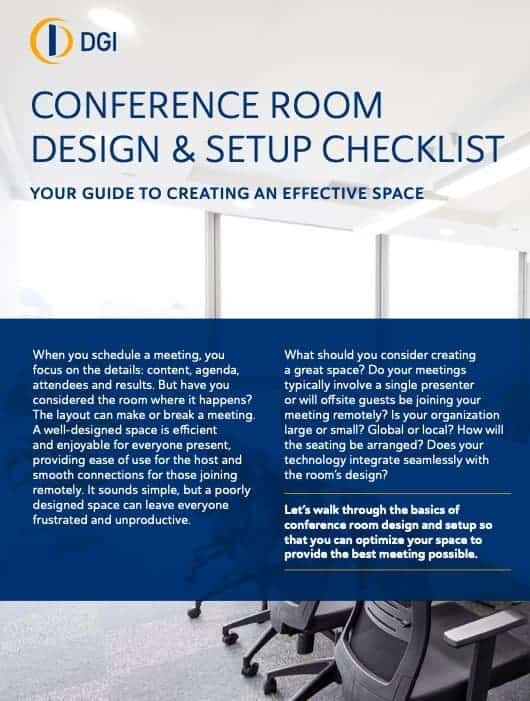Every business has a communications platform of choice, whether it’s Zoom, Google Meet, Webex or Microsoft Teams. As more companies evolve to include in-person and remote employees, Microsoft Teams has risen in popularity thanks to the interconnected ecosystem that its Microsoft Teams Rooms feature provides. However, simply using Microsoft Teams Rooms isn’t enough. Having the right equipment for your business’s needs in conjunction creates a custom-tailored Microsoft Teams Rooms experience that enables your best asset — your people — to easily connect and communicate.
What Is a Microsoft Teams Room?
A Microsoft Teams Room is a dedicated space, often a conference room, where employees can meet and collaborate in person and via remote connection — even if joining meetings hosted on third-party platforms such as Zoom or Webex. A well-designed Microsoft Teams Room makes it simple for individuals to interact smoothly and effectively, whether on- or offsite.
The essential equipment required to set up a Microsoft Teams Room includes a primary screen (projection, LED wall or display), speakers, a camera and a microphone. However, which equipment you choose and how you customize your set-up should reflect how your organization handles meetings. For example, many rooms also still include a conference phone as a backup means of communication.
Microsoft Teams Rooms Equipment
While some Microsoft Teams Rooms users only need the basics, other companies benefit from upgrades that provide remote users with a near-in-person experience. To get the most out of Microsoft Teams Rooms, consider opting for room booking touchscreens, collaboration displays, 360-degree camera and microphone units and acoustic panels.
The following chart details some of the Microsoft Teams Rooms equipment you can choose to customize your meeting rooms:
| Room type | Recommended equipment |
| For huddle spaces, consider adding… | Air Tame
|
| For medium-size conference rooms, consider adding… | Crestron Flex Pods |
| For video-centered or immersive rooms, consider adding… | Neat Bar |
| For large conference rooms, consider adding… | Crestron 1 Beyond Camera System |
| For hot desking, consider adding… | Crestron Desk Touch |
| For home use, consider adding… | Logitech Brio |
Why Choosing Certified Microsoft Teams Equipment Matters
Choosing certified Microsoft Teams equipment is essential for smooth collaboration. To earn certification, devices must be reliable and work well with Microsoft Teams systems and all other equipment. In other words, certification ensures that everything integrates and runs perfectly. Choosing Certified Microsoft Teams Rooms hardware means your system will work well, be secure and keep your business running smoothly.
8 Considerations for Purchasing Your Equipment
When deciding on Microsoft Teams conference room equipment for your organization, thinking through the following questions can help you find exactly what you need:
1. Purpose and Usage
How do you use your Teams Room? For everyday team meetings, presenting to clients, all-hands virtual or hybrid events? Will your set-up need to accommodate other meeting software such as Zoom?
2. Room Size and Layout
What does your meeting space look like? Is it a cozy room, a flex space or a large auditorium? Are seating and presenting locations fixed or flexible? Are there any obstacles or sound issues to address? Are you renovating one conference room or multiple meeting spaces?
3. Technical Requirements
Is your network robust and compatible with your IT needs? Consider Audio Video as a service (AVaaS) options to ensure you’re always up to date and prepared for advances in AV technology.
4. Integration With Existing Tools
Will you need to accommodate other communications ecosystems? If you do, it’s crucial to ensure your chosen equipment is designed to be compatible with multiple platforms.
5. Audio and Video Quality
Do most of your meetings involve remote participants? Updated cameras and displays make virtual attendees feel connected and included. Integrated Teams features, such as noise reduction and echo cancellation, help ensure everyone can hear well, so be sure your audio equipment is up to the task.
6. Connectivity Options
How important is flexibility? Adding both wired and wireless equipment to your setup — such as USB ports for extra devices and Bluetooth and NFC capabilities — provides more options for in-person meeting participants. AV monitoring software and services can help ensure your connections are stable before meetings begin.
7. System Scalability
How quickly is your organization growing? It’s important to choose gear that can evolve with your team. Easily updated services and equipment can help you adapt to new technology, locations or unexpected changes to your needs.
8. Security Features
What do your security requirements look like? Keeping connections and equipment safe from cyber threats tops every company’s list. Choose gear with encryption, data protection, secure logins and controls to protect your virtual meetings from potential risks.
Why Consultation Is Essential for Your Microsoft Teams Rooms
In addition to designing, installing and maintaining solutions that fit your needs, a trusted AV/IT partner also provides help with:
- Avoiding common problems. Trusted communications professionals can identify possible issues and proactively provide solutions. When you need help, your professional is there to troubleshoot and repair problems before they negatively impact your business.
- Dealing with tech challenges. Like all technology, Microsoft Teams Rooms equipment can be tricky to manage if you aren’t sure what you’re doing. Experts can help you through the complex parts, such as setting up the network, ensuring everything works together and fitting it all into your overall framework.
Find the Right Equipment for Your Microsoft Teams Rooms With DGI
In today’s hybrid work environment, choosing the best Microsoft Teams Rooms equipment ensures productivity and effective communication between your in-person and remote employees. With the tools you learned from this guide, you’re better prepared to ask the right questions, consider essential design elements, estimate costs and understand the importance of expert help.
Our Conference Room Design Checklist can help you make the most out of your meeting spaces — including your Microsoft Teams Rooms. Or if you’re looking for more help, feel free to contact us at DGI to discuss customized technology solutions and designs for your business’ spaces.