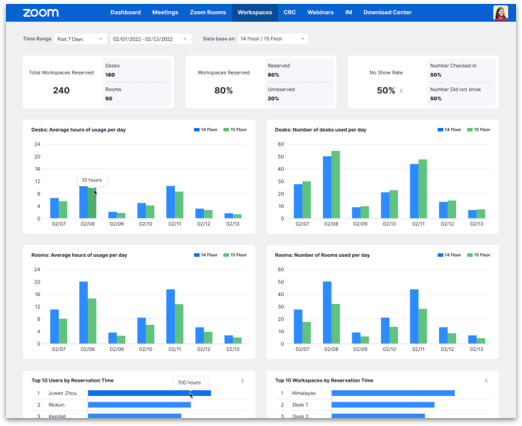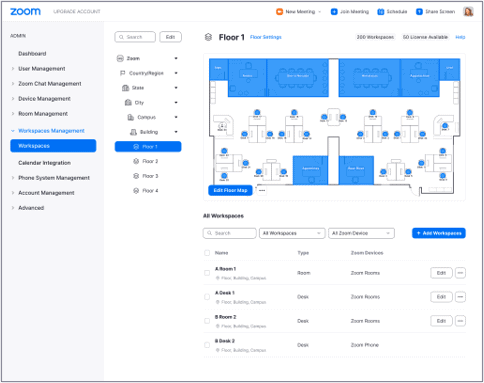With many employees in a variety of locations due to the prevalence of remote and hybrid work environments, some companies may struggle to create and sustain dynamic scheduling and collaboration workflows. Whether you’re an individual who wants to schedule a quick meeting with a client or a leader seeking to optimize your team’s productivity while they’re in the office, this is where the power of the Zoom Workspace Reservation comes in.
What Is Zoom Workspace Reservation?
Zoom Workspace Reservation is a powerful tool that enables individuals and organizations to seamlessly reserve conference rooms and hot-desk style workspaces with just a few clicks.
We all know that a frictionless and streamlined hot-desking experience is especially challenging for a large team on different schedules with a variety of workstations, spaces and meeting rooms. Workspace Reservation from Zoom allows users to:
- Reserve office and desk space.
- Check floor maps.
- View already reserved spaces.
- Check available meeting spaces from Zoom Rooms for Touch devices, Kiosk or the Zoom web portal.
Once you make a reservation, you can navigate to and check in at your workspace by scanning the QR code.
Zoom’s Workspace Reservation offers free, pro ($8/month or $149.90/year), business ($10/month or $199.90/year) and enterprise (custom pricing) plans. Aside from price, here are the main differences:
- The free plan allows booking and managing up to 10 rooms and 50 bookings per month.
- The pro plan offers advanced features for small to medium-sized businesses with up to 100 rooms and 500 bookings per month.
- The business plan is designed for larger organizations with up to 500 rooms and 5,000 bookings per month.
- The enterprise plan provides customized solutions with unlimited room and booking capacity.
Why Set Up Zoom Workspace Reservation?
- Eliminate on-site concerns: Zoom Workspace Reservation helps you eliminate common on-site pain points for hybrid workplaces. With the help of Workspace Reservation, team leads know who is working from where, how to accommodate everyone who is planning to be on-site and where — and how — to host meetings.
- Streamline operations: Zoom Workspace Reservations allows you to reserve spaces in advance, which means employees will have the environment they need when they need it. With Workspace Reservation, you can be confident that important meetings will happen on time and in the right place. Plus, reserving in advance puts teams together when they need to collaborate on-site and prevents conflicts over space.
Step-by-Step Guide to Setting Up Workspace Reservation
To get started, you will need to have at least one Zoom Room subscription, and the employees who need to use this feature should have a Zoom account. Also, if an organization plans to include workspaces with Zoom Room devices, they should have version 5.9 or newer.
To enable Workspace Reservation features, follow these steps:
- Click on the menu and go to Room Management.
- Open Zoom Rooms.
- Go to the Rooms tab, and click the Add Room option. You will see a Zoom Room page.
- Choose whether the workspace will be for reservation only or Zoom Rooms devices-enabled spaces.
- Decide on a Zoom Room name.
- Choose a calendar to integrate.
- Select the location of your office and fill in the other information.
- Go to the Hot Desking toggle to disable or enable it for your Zoom Room.
- Activate Zoom for Touch devices so that people can start reserving spaces.
- Upload your floor maps and edit them, if necessary.
- Enable Workspace Reservation on Kiosk.
This video demo provides a comprehensive overview of the features and benefits of Zoom Workspace Reservation, including a step-by-step guide on how to use it.
Are you looking to create a dynamic hybrid work environment that empowers employees and streamlines operations? Look no further than DGI. Our team of business communications experts will guide your organization through every step of the process.
Download our free Conference Room Design & Setup Checklist to help optimize your space to provide the best meetings possible, and contact us today with any questions about Zoom video conferencing capabilities. We’re always happy to help.