COVID-19 brought many challenges for businesses — especially restaurants and other establishments that require in-person interactions. As a result, the QR code experienced a renaissance, helping them navigate an increasingly contact-free public lifestyle. Even as things returned to normal, companies across various industries continued to leverage QR codes to enhance customer experiences.
From simple applications such as digital menus at restaurants and takeout counters to more complex uses like collecting customer information and offering virtual assistance with products, QR codes have a lot to offer any organization. Continue reading to find out more about this technology, including benefits, best practices and common use cases.
Quick Navigation
What Is a QR Code?
Benefits of QR Code Digital Signage
Using QR Codes in the Workplace
7 Tips for Creating Digital QR Codes
Using QR Codes in Print
Best Practices for Using Print QR Codes
Industry-specific QR Code Ideas
QR Code Use Cases
Transforming Your Business with QR Codes
What Is a QR Code?
At its core, a quick response (QR) code is a two-dimensional matrix barcode that’s capable of storing various types of information. This tool is typically used to house data such as URLs, text or contact information, making it an ideal choice for businesses looking to guide customers to specific online destinations. To interact with them, viewers scan QR codes using the camera app on their phone or tablet.
QR codes can be static or dynamic, which offers flexibility in how and where they’re deployed. A dynamic QR code can be edited; a static QR code cannot be changed once it’s generated. The phrase “QR signage” refers to a static printed code.
Benefits of QR Code Digital Signage
Oftentimes, QR codes are displayed on digital signage in public places. This practice has several benefits for businesses, including:
- Convenience: QR codes efficiently direct customers to websites, promotions or additional information, extending the user experience. For instance, a supermarket can use QR codes to link shoppers to product details and discounts, creating a seamless shopping journey.
- Engagement: The use of QR codes encourages interaction, enabling businesses to showcase multimedia content such as videos, images and promotions. This level of interactivity is particularly beneficial for events or conferences, where organizers are looking to engage attendees with session schedules and exclusive content.
- Accessibility: QR codes are easy to scan using personal devices, making them accessible to a broad audience. This inclusivity is especially vital for non-profit organizations, ensuring both donors and supporters can conveniently access fundraising campaign information and make contributions.
- Enhanced experiences: QR codes can provide consumers with ways to enhance their experience by blending the digital and physical worlds through augmented reality (AR). A conveniently placed QR code in a retail environment might give potential buyers a way to see how a product will look in their home. Or a code could link to a virtual try-on app for clothing, accessories and cosmetics.
Using QR Codes in the Workplace
In addition to customer-facing applications, QR codes have many practical uses in the office. Some of the advantages to using this technology at work include:
- Contactless forms: Health security measures are unlikely to go away entirely. To ease congested queues when checking in and out of the office, contactless forms using QR codes are a safe, quick and efficient solution.
- Digital efficiency: Not only contactless, but green, QR codes can help eliminate wasted paper and toner by directing users to relevant digital documents. Imagine a conference room where a QR code on a table card grants access to the network or provides a digital meeting agenda or important notes for a presentation.
- Ease-of-use: QR codes do not require expensive programs or labor to generate, and staff members don’t need any specialized tools to engage with them, just the phone they likely already carry.
- Security: QR codes can be embedded with security features to protect sensitive data. By directing employees to specific URLs or documents and media, you can control user traffic.
7 Tips for Creating Digital QR Codes
When it comes to creating your own digital QR codes, there are certain considerations to keep in mind. To ensure that the codes you generate are both effective and easy for users to interact with, be sure to follow these seven tips.
1. Define Your Destination
Identify where the QR code will lead when scanned. Ensure that the destination is tailored to the viewer’s needs, no matter if it’s a retail product page, a virtual property tour or a donation page.
2. Consider Size
Be sure that the QR code signage is sized appropriately for mobile device cameras. An expert in QR code design can help you determine the optimal size for your specific application.
3. Be Clear
Include concise, compelling text that explains the purpose of the QR code and sets the right expectations for where it will bring viewers when they scan it. For example, a restaurant might include a call to action such as “scan to view our menu.”
4. Use Branding
Incorporate your company’s branding elements to maintain a consistent visual identity. Branding helps reinforce recognition, especially for businesses that rely on building trust with customers — such as financial institutions.
5. Set Up Analytics
Use analytics tools to track QR code engagement and success. Data is vital for assessing the effectiveness of your digital signage strategy, whether you’re a restaurant measuring menu views or a conference director who’s tracking session attendance.
6. Update Information
Keep the destination URL current to ensure users can access updated content. Staying current is particularly critical for businesses whose product information and discounts frequently change.
7. Prompt Action
Design your signage to encourage viewers to scan the QR code. Include a clear call to action that prompts them to take immediate steps, such as “scan to claim your discount” for a retail promotion.
Using QR Codes in Print
QR codes aren’t restricted to the digital world; they are equally effective when used in print materials. Whether it’s in a brochure or on a flier or business card, incorporating QR codes can bridge the gap between print publications and digital media.
Additionally, including QR codes in print comes with a major benefit — it gets customers online. When users scan codes, they are seamlessly transitioned from a print source to an online platform, where they can access supplementary information or effortlessly make purchases. Print QR codes are especially advantageous for real estate businesses, where property brochures can link potential buyers to virtual tours and detailed listings.
Best Practices for Using Print QR Codes
To ensure the best possible experience for viewers, it’s important to keep the following best practices in mind while developing your print QR code ideas.
Come up With a Landing Page Strategy
Ensure your landing pages support the main goals of the QR code — mainly, providing valuable content to the viewer. For example, a restaurant can direct users to a landing page with enticing images and detailed descriptions of menu items.
Optimize Size & Clarity
The QR code should be clear, adequately sized and visually clutter-free. Clarity is especially crucial, since a blurry code will make scanning difficult or even impossible.
Include Specific Messaging
Provide clear instructions or a call to action beside, above or below the QR code. This makes it easier for users to understand what they need to do to interact with the code.
Industry-specific QR Code Ideas
QR code applications for businesses are endless. And while they work in the same way across all industries, they can have unique purposes depending on the sector. Here’s how six different fields use these codes to their advantage.
1. Restaurants
QR codes play a major role in providing diners with an almost contactless experience in restaurants across the country. Patrons can quickly scan codes to access menus and pay the check.

2. Real Estate
QR codes play a major role in providing diners with an almost contactless experience in restaurants across the country. Patrons can quickly scan codes to access menus and pay the check.


3. Hospitality
QR codes can be used to deliver service menus and take appointment bookings. They can also be used to provide pre-appointment guidelines and collect feedback. They can even serve to replace a front-desk attendant who may be away from the office.


4. Financial Services
Here, QR codes simplify transactions and enable customers to access their accounts and banking details easily. For instance, institutions can provide QR codes on mailed copies of account statements to make logging in as easy as possible.
5. Retail
Place a QR code on a product in a retail environment and customers can not only access the latest information, but they can also open a live link to your website.
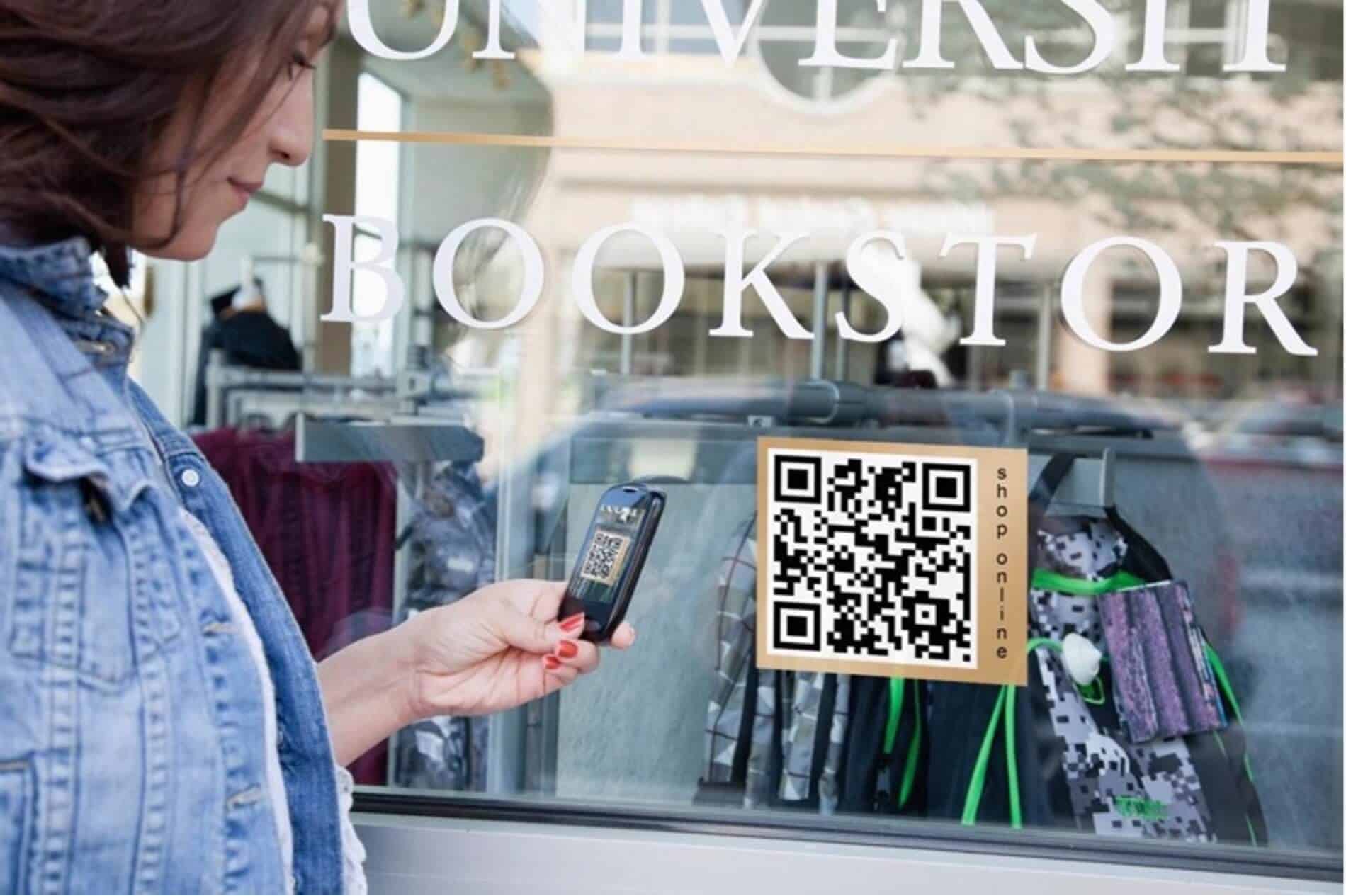

6. Events & Conferences
Event organizers use QR codes for a range of functions, including ticketing, distributing session schedules and providing networking opportunities. Attendees can also scan codes on their event badges to gain entry to sessions or share their contact information.

7. Non-profits
Non-profit organizations utilize QR codes as part of fundraising events and written requests for aid. This makes it possible for donors to contribute effortlessly, directly from their phones or other mobile devices.
8. Supermarkets
Grocery stores leverage QR codes to streamline the food shopping process. Customers can scan codes to access product information, weekly fliers, discounts and promotions for a more informed and convenient experience.
QR Code Use Cases
To illustrate QR code versatility, here are a few notable examples of how they can be used in real-world applications:
Restaurant Menu
Restaurants use QR codes on their menus to give customers access to detailed descriptions, images and reviews of dishes. They enhance the dining experience by offering a visual feast before a meal begins.
Grand Opening Flier
New businesses include QR codes on grand opening event fliers to offer exclusive discounts and promotions, which creates excitement and helps encourage attendance. Customers can scan the QR code at the event to claim their special offer and make their first purchase (of hopefully many more to come).
Virtual Real Estate Tours
Real estate agents utilize QR codes on property signs to provide virtual tours of homes, enabling interested parties to explore them from their devices. This innovative approach saves time and provides a low-pressure way for potential buyers to check out a new home.
Event Check-in
Event organizers use QR codes for efficient attendee check-ins, reducing wait times and enhancing the overall event experience. People can scan their unique QR code on arrival, making the registration process quick and hassle free.
Transforming Your Business with QR Codes
QR codes are indispensable tools for bridging the gap between physical and digital worlds. Their adaptability, convenience and user-friendliness make them invaluable assets for all types of businesses. Whether you’re a restaurant owner, real estate agent or event organizer, QR codes are your gateway to achieving your goals.
DGI Communications, a pioneering digital graphics and AV innovation company, has successfully helped many businesses leverage the versatility of QR codes. And no matter your industry, we can help you harness the creative potential of QR codes, too. Contact us today to start the conversation about how QR codes can transform your business.


