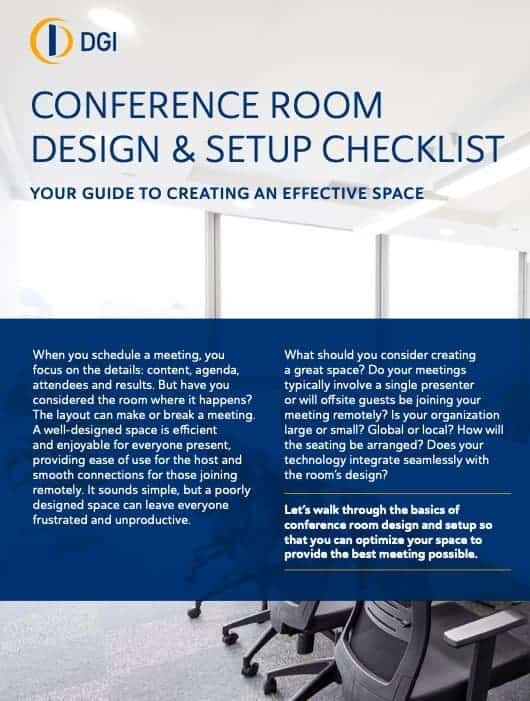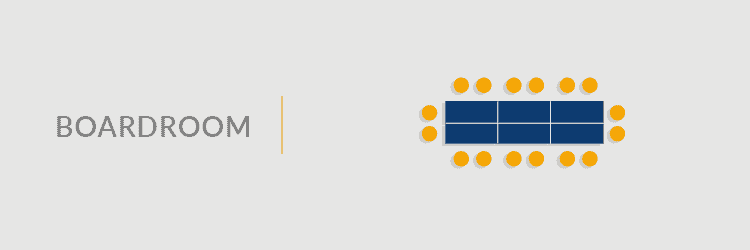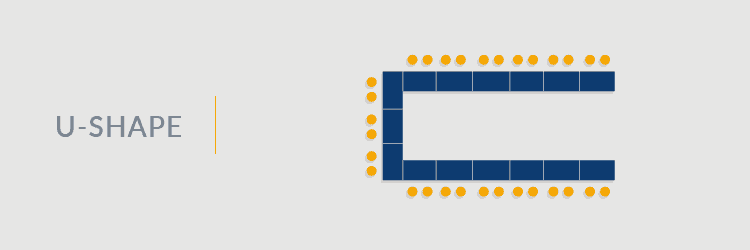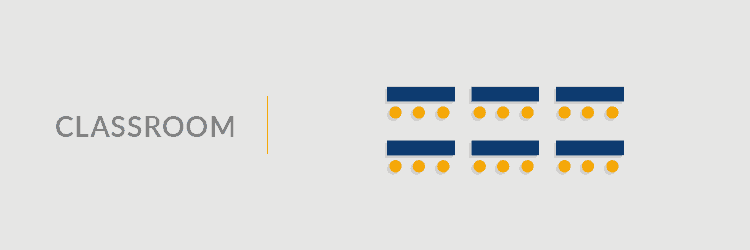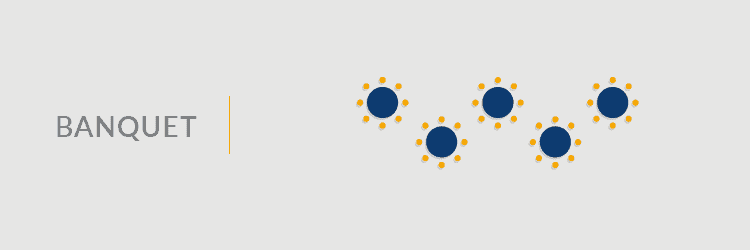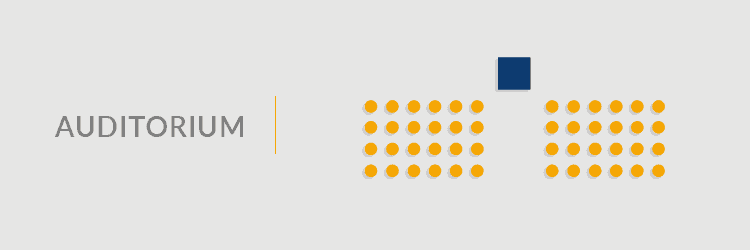A well-equipped conference room isn’t just a space for meetings, it’s where real-time collaboration happens, where ideas are born, decisions are made and innovation thrives. And when paired with a thoughtfully designed space, the right technology can fuel your team’s creativity, taking their ideas to the next level.
Join us as we explore the latest trends, tools and strategies to transform your conference room into a hub of success for the year ahead.
Why It’s Important to Provide a Quality Conference Room Setup
Who loves meetings at work? Anybody? We know that meetings aren’t always fun, but they are essential. When you schedule a meeting, you probably consider details such as content, agenda, attendees and desired outcomes. But have you considered the setup of your conference room? A well-designed space can enhance efficiency and enjoyment; a poorly designed space creates a meeting worth leaving.
So, what should you consider when designing the ideal meeting space? Start with the following questions: Will the furniture support both comfort and functionality? Does the room’s design promote collaboration and interaction between attendees? Does the setup ensure everyone can see, hear and engage equally — both in-person and remotely? Is your technology seamlessly integrated with the overall room design and layout?
Since certain aspects of the physical space can significantly impact the success of a meeting, these questions are extremely important as you consider conference room setup strategies.
The Most Common Conference Room Setup Styles
Huddle Space
Huddle spaces are smaller, flexible areas designed for quick, impromptu meetings. These areas are equipped with AV tools for high-tech conference rooms, making them ideal for short, focused discussions and collaborative work among small groups.
Front Row Experience
The front row setup is a modern, tech-forward layout specifically designed for hybrid meetings. It brings attendees closer to large, eye-level displays, creating a more immersive experience that enhances engagement for both in-person and remote participants. Not only does this design ensure that everyone feels included regardless of their location, it also stands out as one of the most efficient solutions for hybrid meetings. Its smart use of space reduces its real estate footprint, offering a streamlined and effective setup for today’s dynamic work environments.
Boardroom Style
This classic setup is ideal for up to 30 people (or more) depending on the size of the room. It encourages face-to-face interaction, making it perfect for meetings that require extensive discussion and decision-making.
U-Shape
This popular setup works well for presentations, demonstrations and video conferencing where the focus is at one end of the room. It allows for easy visibility and interaction with the presenter.
Classroom
In this setup, all attendees face the front of the room, making it ideal for lectures or presentations. However, it’s less conducive to group work and interactive sessions, focusing more on information delivery.
Hollow Square
This setup is a good choice for easy and efficient group communication. It also gives a moderator or facilitator the option of working from the center of the space, fostering a collaborative environment.
Banquet
Banquet-style seating is ideal for occasions involving meals or small group discussions with a maximum of eight or 10 people. It encourages interaction within small groups while maintaining a social atmosphere.
Auditorium
Also known as “theater style,” this layout is like a classroom setup but designed for larger groups. It’s perfect for large conference room meetings, such as all-hands or town hall sessions, maximizing seating capacity.
How to Choose the Ideal Conference Room Setup
It’s important to consider the size and scope of your meeting. You don’t want attendees to feel crowded, but you also don’t want a space that feels too large for the group. Designing your conference room with your typical meeting sizes in mind is crucial. It’s not advantageous to have a 12-person conference room that is consistently used by only three people. Consider these points as you plan your conference room meetings:
- How many attendees do you expect? Certain conference room layouts are better suited for different-sized groups. For example, classroom and auditorium styles are optimal for larger groups, whereas boardroom and hollow squares are appropriate for 20–30 people. Make sure the room is appropriately sized for the number of expected attendees.
- Is group interaction an essential part of the meeting? Certain setups, such as the U-shape or auditorium style, do not work well for group interaction. Banquet-style seating is ideal for encouraging group discussions, especially if attendees need to move between tables.
- Will there be a facilitator or moderator? If someone is leading your workshop, discussion or presentation, it’s important to consider where this person will be. You want to ensure that all attendees can see and hear the leader and their presentation.
- Does the meeting need LED video walls or video conferencing capabilities? If so, you’ll want to consider a conference room layout that enables everyone to see easily, such as U-shape or classroom style.
- Have you considered the room’s acoustics? Acoustics are essential for efficient meetings. A properly designed room will allow for clear communication for both in-room and remote participants. Good acoustics also help retain attention and prevent meeting fatigue, ensuring attendees don’t become distracted and drift off onto their phones.
Conference Room Design Guidelines
Designing a functional and stylish conference room involves much more than picking a table and furniture to outfit the space. To make the most of the room, also consider its dimensions, seating capacity and clearance requirements to create the optimal meeting environment.
- Finding the Right Fit: Your conference table should suit your room’s dimensions, ensuring enough space for movement and additional furnishings, such as credenzas, end tables or filing cabinets. A general rule of thumb for making the most of your available space is to subtract 10 feet from your room’s length to determine the maximum table size. This ensures that people can pass by both ends of your table comfortably. It’s also important to note that not all tables offer the same amount of knee space, so the chairs you choose may vary depending on design.
- Spacing and Comfort Guidelines: For a well-designed room, allow at least 48 inches of cleared space on all sides, with 56 inches providing a more comfortable experience if space allows. Each chair should have around 30 inches of side-to-side space and 32–40 inches of rear space for easy movement. If your room includes a visual display board, maintain at least 56 inches of clearance for optimal visibility.
- Choosing the Right Table Size: From a compact six-foot table that seats between four and six people to a grand 24-foot table accommodating up to 24, selecting the right size ensures a comfortable fit within your space. Always factor in the room’s size and ideal capacity, any additional furniture and presentation areas when mapping out the layout.
By achieving the right balance of aesthetics and practicality, you can enhance productivity and collaboration in your conference rooms.
Strategies for Your Conference Room Setup
Pay Attention to the Basics
- Choose User-Friendly Technology: Opt for simple, intuitive tools that make it easy to start meetings and share presentations without delays or complications.
- Implement Basic AV Solutions: Invest in technology that performs well and provides quality audio and visual experiences. Properly sized displays make it easier for in-person participants to see presentations and other visuals.
- Utilize Integrated Controls: To make meetings more efficient and less stressful for both participants and facilitators, utilize centralized controls for key functions such as joining the proper meeting, taking control of the display, sharing content and adjusting volume levels.
- Prioritize Technology Integration: Ensure that all additional technology needs are met, including ways to incorporate streaming video, TV and digital signage.
- Choose Innovative Setups: Incorporate smart technology and automation for seamless meeting management and enhanced productivity.
- Focus on Comfort and Access to Power: Provide ergonomic furniture and easy access to power outlets so in-person attendees can stay comfortable and easily participate during discussions or workshops.
Take Advantage of Larger Spaces
- Maximize the Space: Don’t overfill rooms with unnecessary decor or furniture. Leave ample space for movement and interaction to maintain a productive atmosphere. Additionally, opt for flexible seating arrangements that can easily be rearranged to suit different meeting purposes — if you have the space, make the most of it.
- Opt for a Robust AV Setup: The larger the space, the more you’ll rely on your AV setup to ensure that everyone can see and hear presenters. Install robust AV systems with multiple displays and high-quality sound systems to effectively outfit your large conference room.
Try Non-Traditional Setups
- Feature Innovative Layouts: Layouts can range from informal arrangements featuring soft seating to highly-structured meeting spaces that need to accommodate a wide range of content sharing formats. These setups can be great for stimulating creativity and fostering collaboration.
- Use Interactive Tools: To provide everything meeting participants need to be productive, include interactive whiteboards or digital displays to encourage real-time brainstorming and idea generation.
Choosing Appliances vs. Computers in Your Meeting Space
- Understand Your Options: Room setups can utilize anything from Android-based appliances to a Windows-based CPU. Understanding the pros and cons of both of these options can help further define requirements for the room.
- Ensure Compatibility: Make sure that the technology you choose is compatible with your existing AV systems to avoid technical issues during meetings.
Prioritize Video Conferencing Capabilities
- Opt for Collaborative Platforms: With the rise in remote and hybrid working arrangements, every meeting room should be equipped with video conferencing equipment. Use platforms — like Zoom, Teams or Google Meet — that support whiteboarding, content sharing, chat and artificial intelligence (AI) tools. AI can be a time saver, creating invaluable meeting summaries and taking notes during meetings.
- Prioritize Optimal Equipment Placement: For the best sound and image quality, for both remote and in-person participants, position cameras and microphones at strategic points within the room.
- Invest in Quality Equipment: Select high-quality equipment such as HD cameras, noise-canceling microphones and high-resolution displays to ensure clear visuals and audio. Opt for LED video walls to deliver vibrant visuals that enhance the meeting experience.
- Ensure Network Stability: Provide strong internet connections and backup networks to prevent disruptions during video conferences.
- Provide User Training: Offer training to help employees feel comfortable using your video conferencing software and equipment.
Incorporate the Latest AV Technology
- Internet of Things (IoT) Integration: Implement IoT devices to automate room controls, scheduling systems and real-time data sharing to streamline meeting processes.
- State-of-the-Art Systems: Install the latest AV systems with touch-screen controls and wireless connectivity for enhanced meeting efficiency.
- Maintenance: Consider the room’s layout and acoustics to ensure optimal performance. Calibrate audio levels, display resolutions and camera angles for consistent quality during meetings. Establish regular maintenance schedules and troubleshooting protocols to minimize downtime and prolong the life of your systems.
How Conference Room Equipment Can Influence Your Setup
In many meetings, conference room equipment is essential to success and productivity — but have you considered how it influences your setup? Your room needs to be personalized to the needs of your attendees to maximize the potential of every meeting.
If your meeting requires audio-visual services such as video conferencing and interactive whiteboards, it’s important to plan camera angles and microphone placements carefully. These elements require thoughtful consideration during infrastructure planning to ensure they are positioned optimally for clear communication and effective participation.
The increasing affordability of LED walls offers a game-changing opportunity to elevate your conference room. These advanced displays deliver stunning visuals that not only capture attention, but also create a more immersive environment for all participants. Whether you’re sharing presentations, hosting virtual meetings or displaying dynamic content, LED walls can transform your space into a cutting-edge hub of engagement and collaboration.
Conference Room Design Trends
While a conference room’s setup plays an important role in engagement and productivity, its design is equally impactful. Everything from the type of technology that gets integrated into a space down to the color of the paint on its walls works together to make a difference in meeting quality. In other words, people are happier to spend time in a room that’s inviting.
In fact, a recent survey conducted by the Harvard Business Review found that 71% of senior managers interviewed felt as if meetings are unproductive and inefficient. That sounds like an opportunity for improvement to us, and updating the spaces where those meetings are happening is a good place to start.
Want to get caught up on the latest in conference room design? Our 9 Conference Room Design Ideas & Trends for 2025 can help you make the most of your meeting spaces.
—
Okay, you’re ready to set up your conference rooms for success — but now what? Are you looking for some help? We understand that managing your conference room setup can be challenging, but the team at DGI can help you navigate the process. DGI’s experts offer the design, integration, support, monitoring and Acoustic Treatment services you need to create an incredible conference room setup. We also offer cutting-edge Virtual Reality (VR) Design Services to help you visualize and perfect your space before implementation.
We also have extensive experience consulting with a range of clients across all industries. From our knowledgeable sales team to our expert engineers, there’s a DGI team member ready to help you. Contact us with any questions or to receive a consultation. We’ll help you create spaces your teams love.