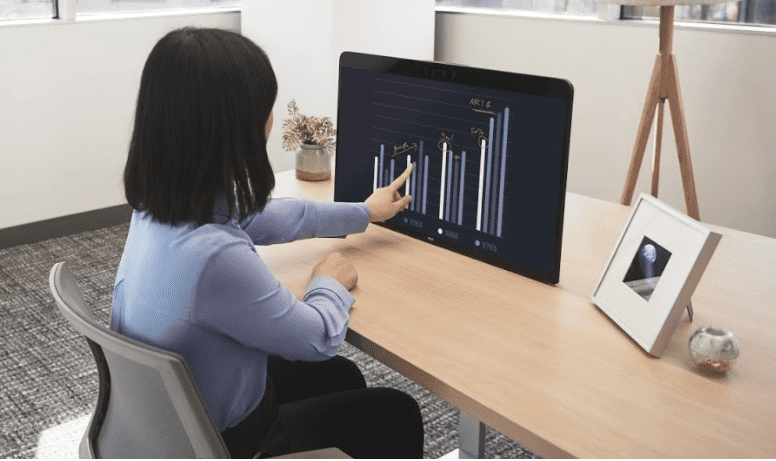Raise your hand if you have
a) expensed a webcam, white boarding tablet, or USB dongle for your home office or
b) noticed an uptick in company expenses for the same ever since COVID-19 sent many workers worldwide home to work.
And with a “new normal” of varying stages of working in the office and at home, how can you make sure your business stays effective and flexible?
You’re not alone; DGI is right there with you. Remote work and distance education are crucial tools for businesses and schools across the globe, and organizations need to provide the best at-home communications experience available.
Zoom recently announced the launch of Zoom for Home, a new product category allowing anyone to deploy a dedicated personal collaboration device for video meetings, phone calls and interactive whiteboarding. This category combines Zoom software enhancements with compatible hardware to upgrade the home office experience.
Log in to a Zoom for Home compatible device with an existing or new Zoom user account for an instant, immersive office experience. Zoom for Home is available with all Zoom Meeting licenses, including Basic. Easily start scheduled meetings or meet on the fly, virtually collaborate with content sharing and annotation, and — if you’ve got the Zoom Phone license — make and receive phone calls. Sync your calendar, status, meeting settings and phone for an integrated video-first unified communications experience. Zoom for Home devices can be set up to be IT-managed remotely or self-managed by the end user, and the hardware is designed specifically for easy setup with little-to-no IT support. Zoom for Home is optimized for desk setups and meets the price point for home offices.
The Zoom for Home hardware line is compatible with all Zoom Rooms appliances, including hardware solutions from Neat and Poly, allowing users to select the hardware they need to create the perfect work-from-home communications experience across diverse remote spaces. DGI has multiple solutions to help equip the office and the home office for a great Zoom experience.
Zoom Meetings and Zoom Phone users can easily log in to the Zoom for Home for:
- One-touch video meetings
- Crystal clear HD audio
- Seamless content sharing
- Interactive whiteboarding
- Co-annotation
Zoom for Home’s competitive price point, matchless ease of use, and dynamic functionality provide a smooth communication experience that benefits not only those who rely on Zoom as one of their main forms of business communication, but IT admins and educators, as well. Remote work scenarios can present significant challenges when it comes to managing and provisioning hardware. With Zoom for Home, IT admins can easily manage turnkey devices through the Zoom admin portal, allowing for simple remote provisioning and updates. Educators will benefit from a dedicated video-enabled device to instantly start classes or meetings with HD video and audio-enhanced whiteboarding and co-annotation capabilities with a Zoom for Home touch display.
And then there’s the end of rigging up every employee’s varied workspace with the myriad peripherals it takes to get them into the Zoom meeting. Bob, we can’t hear you…
Contact DGI to order the hardware to help your teams and to find out how Zoom for Home can enhance your company’s work-from-home culture.